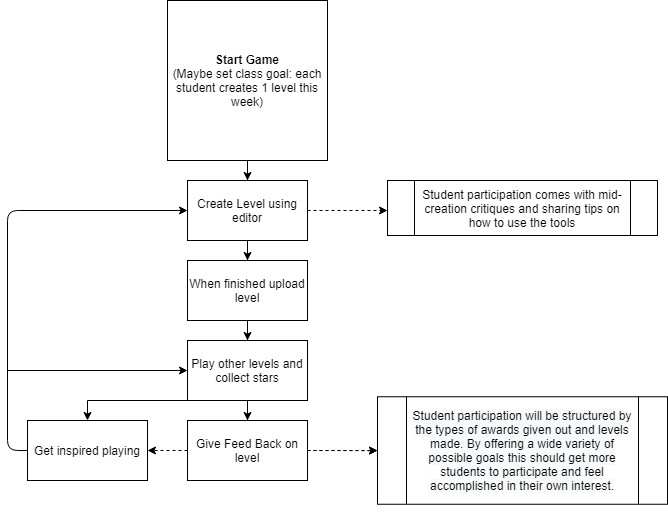Final Design Component
The design component will be a 3D platformer game with a focus on making levels for it. The game will feature multiple goals/themes to make levels towards, will allow for the sharing of these levels and in-game feedback for the levels. The aggregate of feedback can be seen on a player’s profile along with badges and awards they have earned.
The Design Component will consist of a game with 4 simple components
- Third person platformer game
- Level editor for the platformer game
- Feedback tools to give feedback on levels
- A hand made player profile (This won’t be automated)
students and the instructor would set a goal, for example make a level in a week. They could spend time on their own after that playing other people’s levels. The more that participate the better the feedback becomes.
The feedback given to each user can then be aggregated and displayed in a player profile. This profile is what creates conversation/critique in the classroom. Currently my ideas for feedback systems are
- Stars (a player can collect these through play. It is a symbol of how many levels one has completed)
- Map annotations (A player can scribble and mark up and use emojis on a top down map, these can be viewed in the profile as a heatmap of comments)
- Text feedback (leave unformatted written text, Similar to a private message sent to a person)
- Trophy system (award trophies for level goals, Will be displayed on profile as symbol of achievements)
The game's editor mimics controls from other popular 3D software which should help create familiarity for new users and feel comfortable for advanced users. The game will also try and stick to technical language in the editor and feedback sections of the game to make the player feel more like an actual designer and try and promote such language use in class.